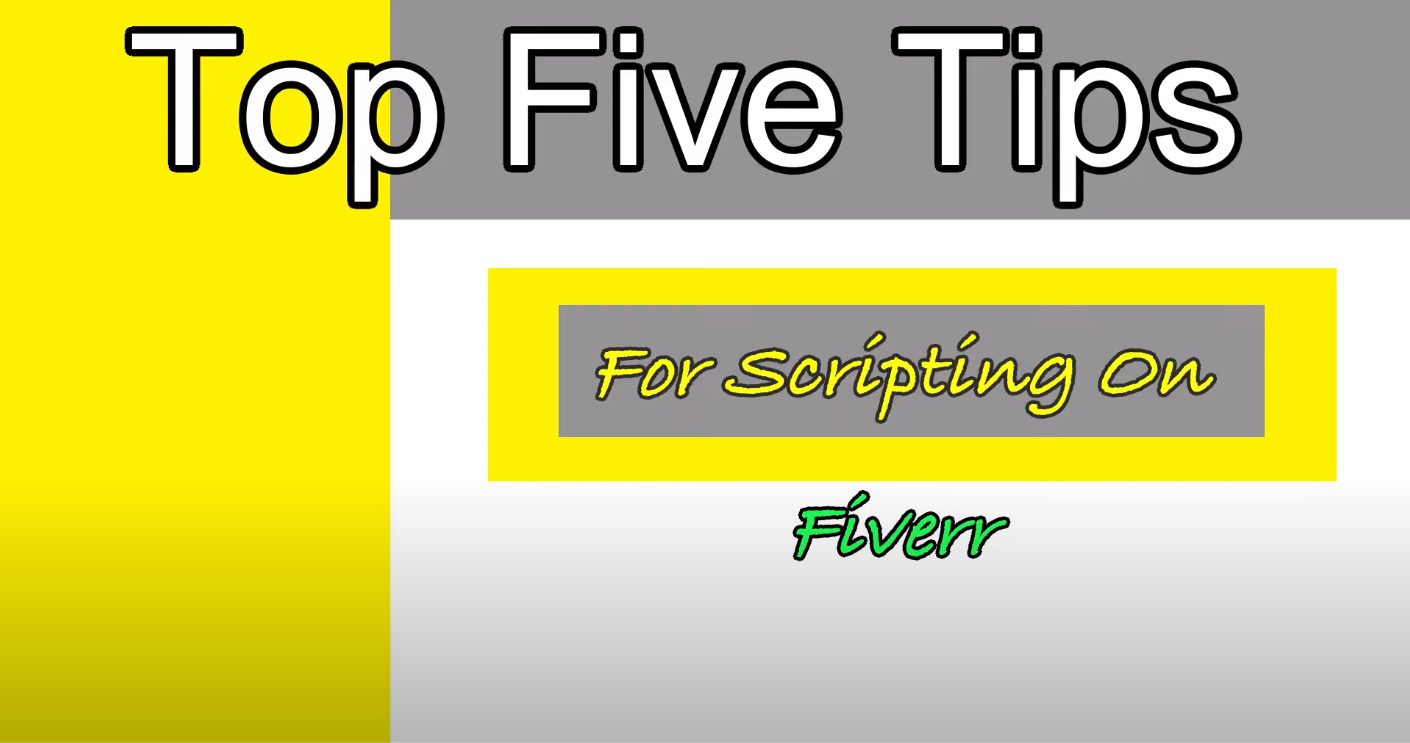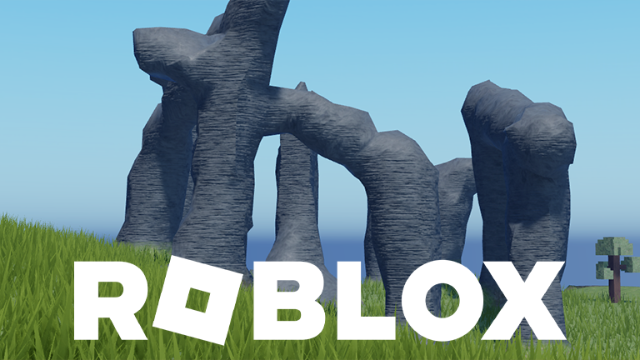How to Make a Roblox Animation in 60 Seconds!
Video:
Transcription
How to Make a Roblox Animation in 60 Seconds
Using Roblox’s animation editor, you can animate an animation, adding it’s key frames by moving your character to its final position.
Once you do that, export the animation and make sure to copy that ID. Next insert a local script in starter player scripts and after we name this script we are going to use context action service. We are going to bind a function to the F key using bind action.
Check to make sure it’s the beginning input state. We are going to create a new animation. Set it’s ID to the one that we just copied.
Get variables for our player character. Use humanoid load animation and PLAY.