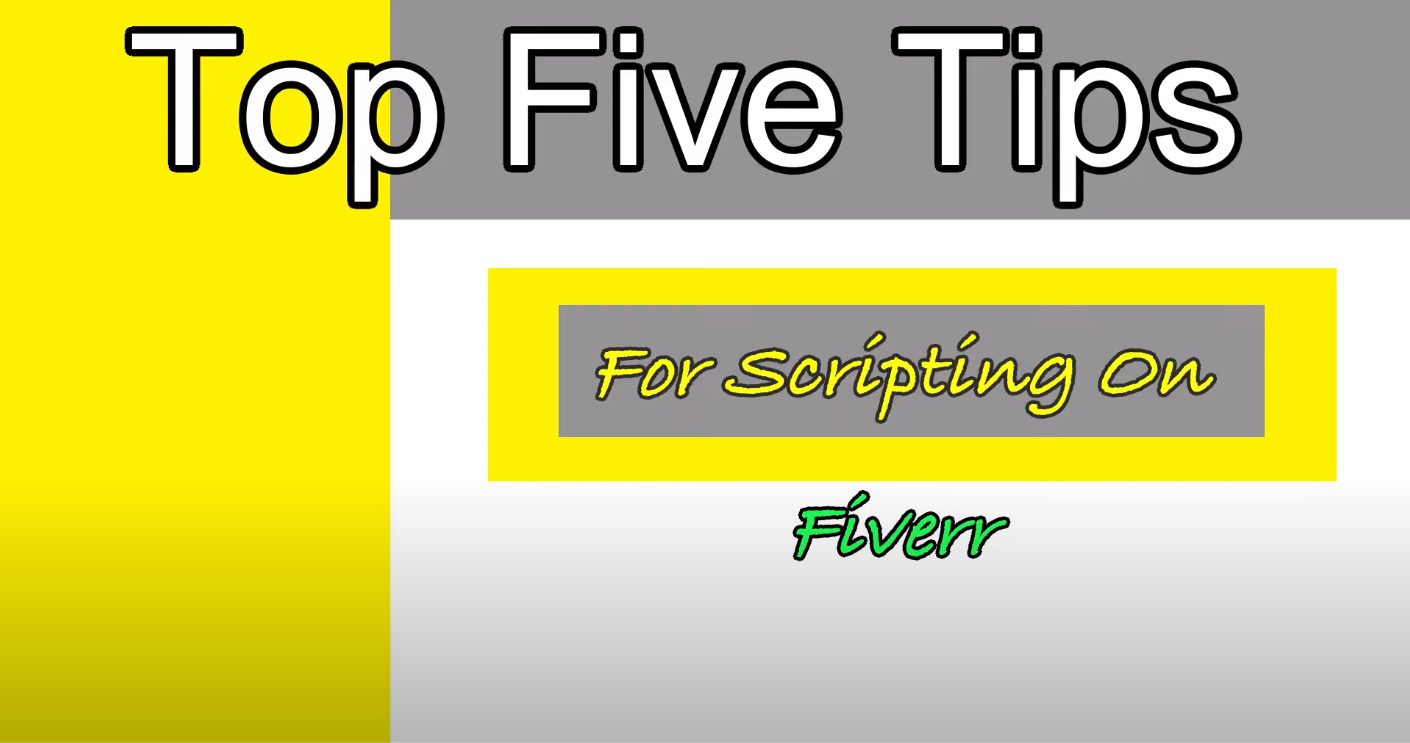How To Make a Tool In 60 Seconds
Video:
Transcription
How to make a tool in 60 seconds!
Start by placing a part, and size it to the handle size of your tool. Once you've done that, make sure to name it "Handle". Create a tool, and afterwards put our handle part inside of that tool object. I'm using a plug-in called Tool Grip Editor that's going to let me edit how to tool is held. I'll leave the link to the plug-in in the description. Next were going to resize our part to be the same size and shape as the handle to our tool and were going to put it in the same position. To make this work, every object in our tool needs to be un anchored and welded to our red handle part. Copy this script and paste it in your command bar, and make sure to set the part1 path to your actual tool. Then set the red tool handle's transparency to 1, and then make sure it's rotated so that the sword is facing the proper direction. Once you've done that you have a fully rigged tool.